You can use your mouse scroll wheel as zoom option instead of using zoom
tool in the menu and keyboard shortcuts during working in Adobe Photoshop
application. In able to use this options you will need it manually enable
because it was disabled in the default installation.
To manually enable the zoom with scrool wheel options in your Adobe
Photoshop application:
- Open your Adobe Photoshop application
- Go to Edit menu
- Select Preferences in the option
- And click on General (you can also use the shortcut which is Ctrl+K, it is the default shortcut for Adobe Photoshop Preferences)
- Under Options, check the checkbox corresponds to Zoom with Scroll Wheel
- Then click OK to save the changes that have been made.

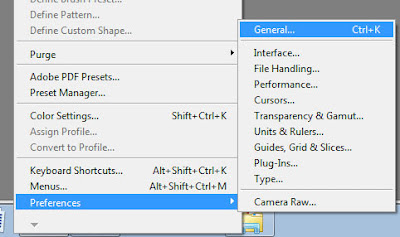










No comments:
Post a Comment