 Good news to all PC users that having problems in their Western Digital Hard drive unit. Based on one of the Western Digital Philippines Facebook page you can now avail a warranty replacement or RMA'd (Return Merchandise Authorization) on your damaged hard disk drive here in Philippines.
Good news to all PC users that having problems in their Western Digital Hard drive unit. Based on one of the Western Digital Philippines Facebook page you can now avail a warranty replacement or RMA'd (Return Merchandise Authorization) on your damaged hard disk drive here in Philippines.You can check in western Digital Website if your Hard Disk drive is still under warranty. Most of Western Digital Hard disk having a 1 year replacement warranty in the computer store where you purchase, after that period they will not consider the warranty but you can get RMA it direct on Western Digital.
For the past few years RMA have been based on Singapore. You will send your damaged hard drive on Singapore and pay the shipping charge, and free shipping back to you shouldered by Western Digital itself.
In Philippines you can send your hard disk drive to ServCare Solutions, with the address 2221 Don Chino Roces Avenue corner Export Bank Street, Makati. or you can also call them at +632 4031490. At this moment they only service internal drives.
For the hard disk drives that bought outside Philippines. You can visit Western Digital website and submit a RMA request. You will be given a 1 month to ship your damage hard drive from the date of RMA letter being issued. Test first your hard drive to make sure that it was damaged or else you will be shoulder the shipping cost of turning your drive back in the Philippines if Western Digital finds out that it was a good drive.
Also follow the correct shipping packaging indicated in the RMA. Hope that this post helps out for those who having problems in their Western Digital hard disk drive.

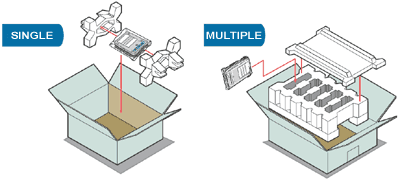








9 comments:
just dropping by charotero. may award ka dito:
http://colors-and-grays.blogspot.com/2012/06/yay-my-very-first-bloggers-award.html
paki-claim na lang ah. congrats
Can I ask for more clarification? My WD drive is showing severe delays, it's RMA qualified as indicated on their website search... So do I just send drive in a package to "2221 Don Chino Roces Avenue corner Export Bank Street, Makati" through LBC or any other courier? And I think I lost the purchase receipt...
You don't need the purchase receipt as long as the drive is intact. Not opened with sticker and barcode. If you purchase it here in Philippines you can send it in Makati.
Thank you for sharing your informative post with us! We always heard that Philippines is one of the best in terms of designing and hosting and I'm not wondering because I know that Filipinos are so talented.
web design philippines
pede magtanong? gumawa n kc aq RMA q last april kaso ang problema dq alam dati kung san ipapadala kala q same ng sa seagate, tapos nabasa q tong forum mo ngaun lng, pede pa kya ipa RMA un ngaun. almost 4 months. mapapalitan pa kya?
Sir Mark Lester de los Santos check mo sa website ng western Digital kung covered pa ng warranty yung hard disk mo tapos doon mo din i apply ng RMA
Warranty Check Link
https://westerndigital.secure.force.com/WarrantyCheck?lang=en
RMA Application Link
http://websupport.wdc.com/rdsfdc.asp?linktype=rmacreate&portaltype=wd&custtype=end&fs=&ss=&lang=en
Sir, I need clarification on my issue. I created my RMA last July 1, 2013. I've read it somewhere on their website that the validity of RMA is only good for 1 month from the time you created it. I'm not sure though. Anyway, now I'm planning to send my defective HD since it's still under warranty until August 2014. However, it's already September which is two months from the time I created the RMA. Do I need to cancel my RMA and create a new one? If yes, there's no option to cancel or delete it or is it okay to use the one I've already created? I tried to register for a new RMA but it says that my product has already registered before. Any help is greatly appreciated.
Sir ESL412,
I think you must cancel the RMA and create a new one.
Post a Comment