NetworkedBlogs is a free apps services which allows you to syndicate your blogs from Blogger, Tumbler and other blog platforms.
Like other blog syndication services website and apps, NetworkBlogs automatically posts an update on your Twitter and Facebook timeline and pages by snippets every time you posted a new blog post. When your friends and followers clicked this link it will automatically redirected to your blog.
Why Do I Remove the Syndication on my Blogs?
The main reason is syndication on your blogs sometimes becomes irritating to your friends and followers. Snippets become cluttered especially when you post several article everyday. It does not help. Most people did not want to see and clicked these snippets to avoid them redirected to unknown links.
These can be also take extra charges for those who subscribe only on free surfing promos on specific social networks like Facebook and Twitter.
Another reason is the URL. URLs from NetworkedBlogs syndication did not redirected to your original link instead it will create a new and shortened URL. I this case users are confused on what website they are in. Other non tech users did not understand this process and considered this as spam or unsolicited link redirection.
How Do I Remove My Blog Syndication on NetworkedBlogs?
To remove your blog syndication follow these steps:
1. Goto NetworkedBlog syndication page or click this link.
2. You will be asked to log-in your Facebook account that you used to create your NetworkedBlogs account.
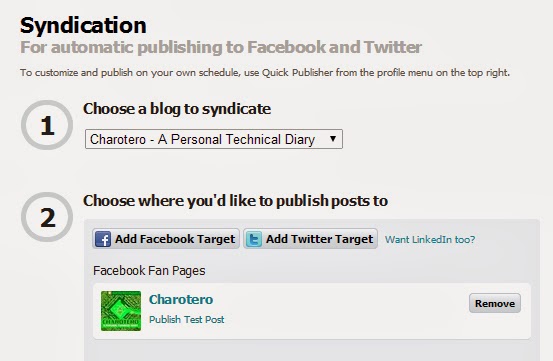
3. Then select the Blog Name that you want to remove the syndication, if you have more than one blog.
4. Under Choose where you'd like to publish posts to, click Remove button that corresponds to tha Facebook account, pages and Twitter account you want to stop the blog syndication.
5. Your blog will now stop syndication on your social media pages.








1 comment:
Thanks for sharing your views. really wonderful blog and click on the link to get a latest version Windows live mail help
Post a Comment