Compressing your hard disk drive will help you to save disk space and have
an extra space for your new files. It also helps your computer to load your
hard drive quickly. Lot of computer users did not know how to compress their
hard drive. Compressing your hard disk drive was an easy task.
This method is applicable in Windows XP, Windows Vista and Windows 7. It
may differ or not applicable in other Windows Operating systems and other
operating systems.
1. Go to Start menu, select My Computer in Windows XP, Computer in Windows
Vista and Windows 7 running systems.
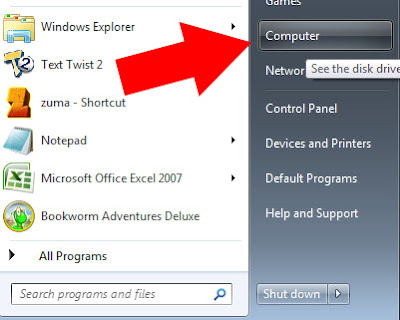
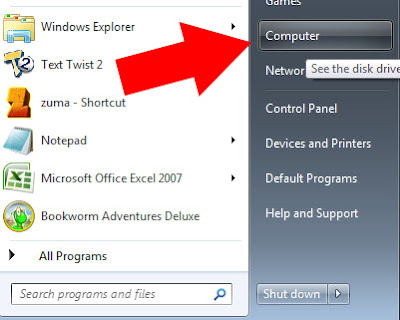
2. Select the hard drive you want to compress, for example Local Disk C,
where "Local Disk" is the hard disk drive name, and "C" is
the assign letter for the hard drive. It may differ in other computers
depending on the assigned letter and the drive name indicated during the
installation and formatting of the drive.
3. Right click on the drive, and Select Properties
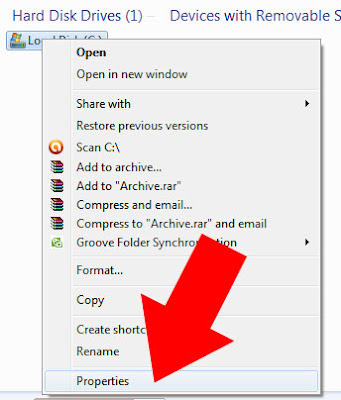
4. In the general Tab, bottom part you can see the textbox with the caption
"Compress this drive to save disk space", check the text box and
click "Apply", then click Ok to save the new settings.
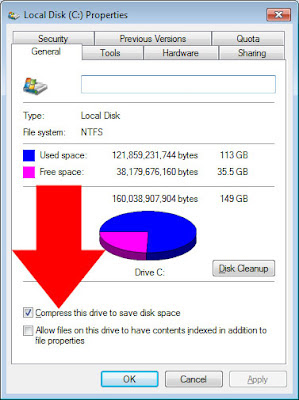

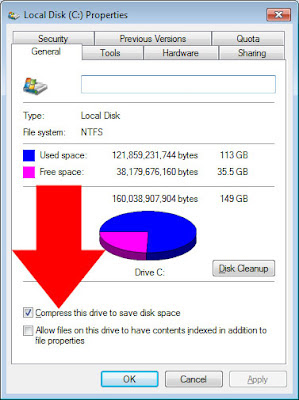

If you are using Windows XP, the folder name will changed into color blue
when you successfully change the settings that compress your drive.









2 comments:
The images of the tutorial give us the complete understanding of the whole process. I like your style, it's like the multimedia lecture. Perfect.
pst recovery
I like your style of writing. You break it down nicely. Very informative post. Keep up the good work.
Acer - 14" Laptop - 6GB Memory - 500GB Hard Drive - Hazy Purple (V5-431-4407)
Acer - 15.6" Laptop - 6GB Memory - 750GB Hard Drive - Gray
Post a Comment