Is your Joomla website having a problem after some upgrades and installation and cannot figure out where's the problem. Why not try to enable the error reporting in your configuration.php file and you can now see the error in your website front end.
The "default " value for Joomla configuration did not display your website errors on front end. In order for you to see the these errors you need to edit your configuration.php file on your website FTP. Just set the value of error reporting from "default" to "maximum". Just follow the instructions below.
Make sure that configuration.php was editable. Right click on configuration.php and select file permissions. Make sure that the three checkboxes for owner was checked.
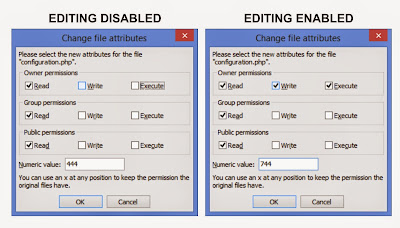
public $error_reporting = 'default';Then replace with the following:
public $error_reporting = 'maximum';
Save and refresh your website. You can now locate the area where to fix. Don't forget to uncheck the white and execute boxes for permissions for security purposes.








3 comments:
Admin, if not okay please remove!
Our facebook group “selfless” is spending this month spreading awareness on prostate cancer & research with a custom t-shirt design. Purchase proceeds will go to cancer.org, as listed on the shirt and shirt design.
www.teespring.com/prostate-cancer-research
Thanks
Good info.i need this ideas Sakit.info
I want to share a testimony on how Le_Meridian funding service helped me with loan of 2,000,000.00 USD to finance my marijuana farm project , I'm very grateful and i promised to share this legit funding company to anyone looking for way to expand his or her business project.the company is funding company. Anyone seeking for finance support should contact them on lfdsloans@outlook.com Or lfdsloans@lemeridianfds.com Mr Benjamin is also on whatsapp 1-989-394-3740 to make things easy for any applicant.
Post a Comment