Is your Joomla website having a problem after some upgrades and installation and cannot figure out where's the problem. Why not try to enable the error reporting in your configuration.php file and you can now see the error in your website front end.
The "default " value for Joomla configuration did not display your website errors on front end. In order for you to see the these errors you need to edit your configuration.php file on your website FTP. Just set the value of error reporting from "default" to "maximum". Just follow the instructions below.
Make sure that configuration.php was editable. Right click on configuration.php and select file permissions. Make sure that the three checkboxes for owner was checked.
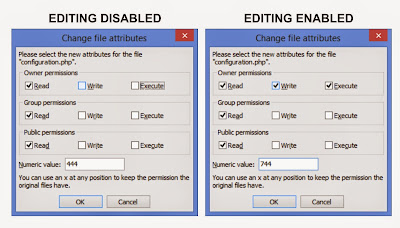
public $error_reporting = 'default';Then replace with the following:
public $error_reporting = 'maximum';
Save and refresh your website. You can now locate the area where to fix. Don't forget to uncheck the white and execute boxes for permissions for security purposes.








