There are three (3) ways to duplicate a selected objest, text and image in Coreldraw. These methods can help a starter user of Coreldraw. This can be done by using the Coreldraw menu, keyboard shortcut and mouse tricks.

First method: Using the Coreldraw menu
- Select the Object you want to Duplicate
- Go to Edit Menu
- Click Duplicate
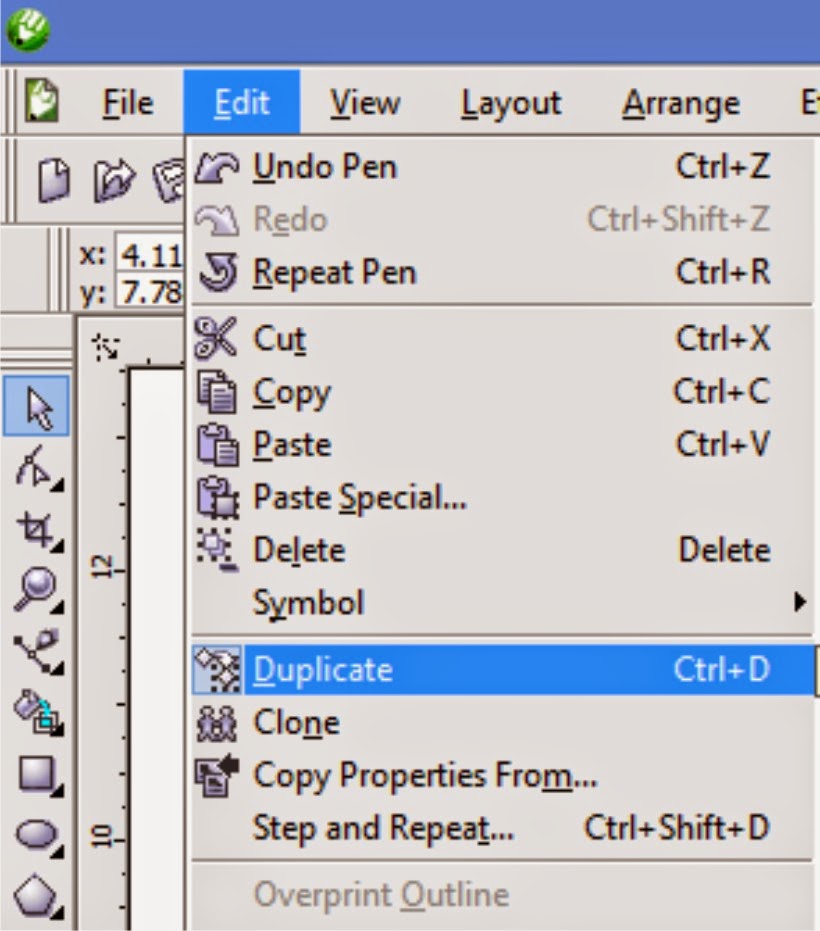
Second method: Using a Keyboard Shortcut
- Select the Object you want to Duplicate
- Press CTRL + D on your keyboard to duplicate the object
Third method: Using your Mouse
- Select the Object you want to Duplicate
- Drag it using mouse to the location where you want to place the duplicate.
- Do not release the left mouse button
- Press the Right Click of your mouse while still pressing the Left Click.
- Release the two button and you can get the object duplicated.
Please leave your comment if this methods help you.








No comments:
Post a Comment