Know your Windows 8 Operating System version . Follow these steps to view your Windows 8 computer operating system version.
1. From the Start screen, type winver and press enter on your keyboard.
2. You can now see your Windows 8 Operation System version.
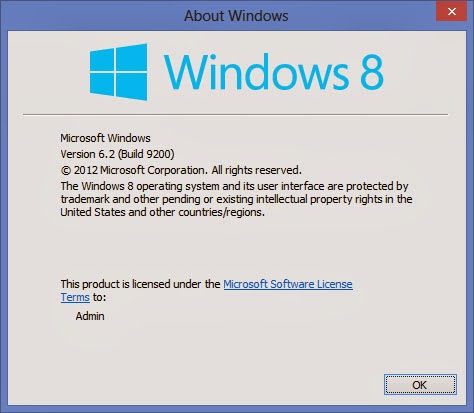
3. Click Ok to close the existing window.







No comments:
Post a Comment