This method allows you to customized what your keyboard power buttons can do like power key and sleep key on your keyboard. Also using this method you can customized what will be displayed on your computer's turn-off menu like shutdown, hibernate, sleep and lock.
Follow these steps to customized this settings:
1. Right click on your Windows Logo that can be found on the left side bottom of your desktop screen.
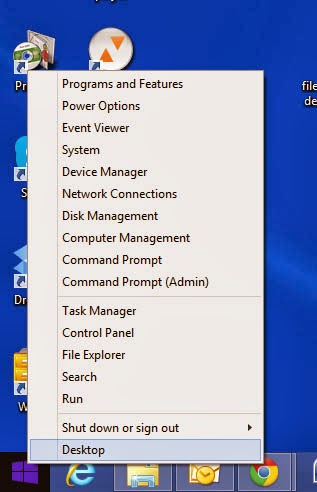
2. Select Control Panel. Then select System and Security.
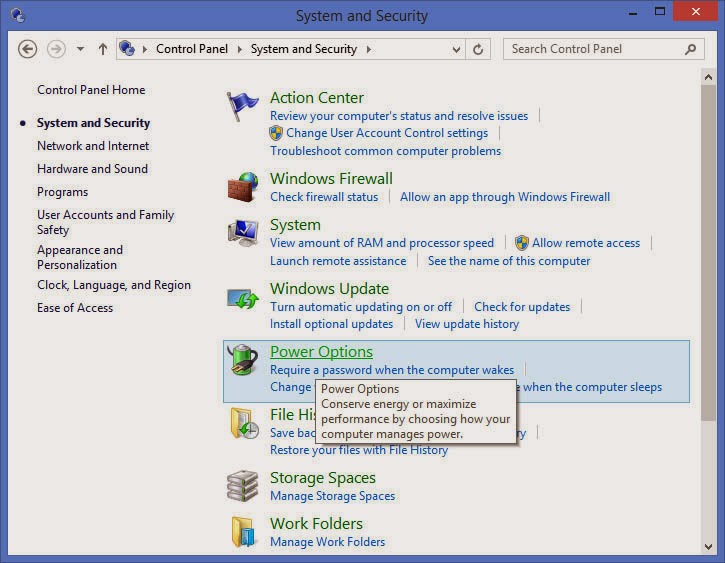
4. Then select Choose what the power buttons can do, this option can be found at the left side menu of the power options window.
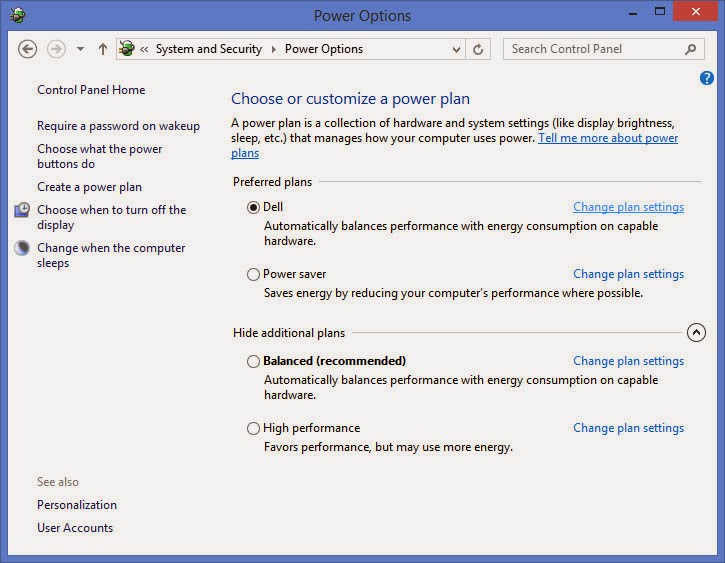
5. The click the link for Change settings that are currently unavailable to view more settings.
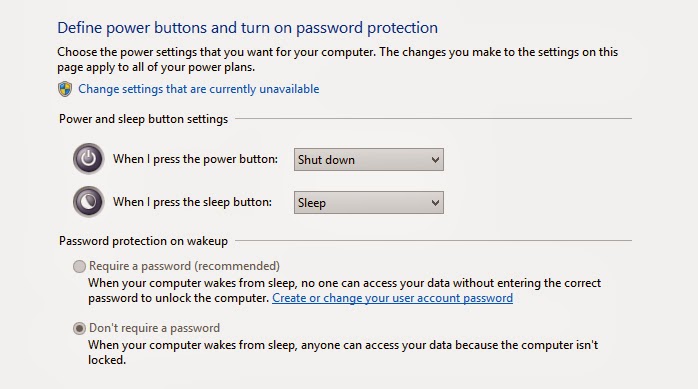
Power and Sleep Button Settings. This will allows you to customized what you want your keyboard keys will do when you press the corresponding key on your keyboard.
Shutdown Settings. This options will allows your top customized what options you can see on the shutdown button settings. Unchecked options will not show on the shutdown menu.
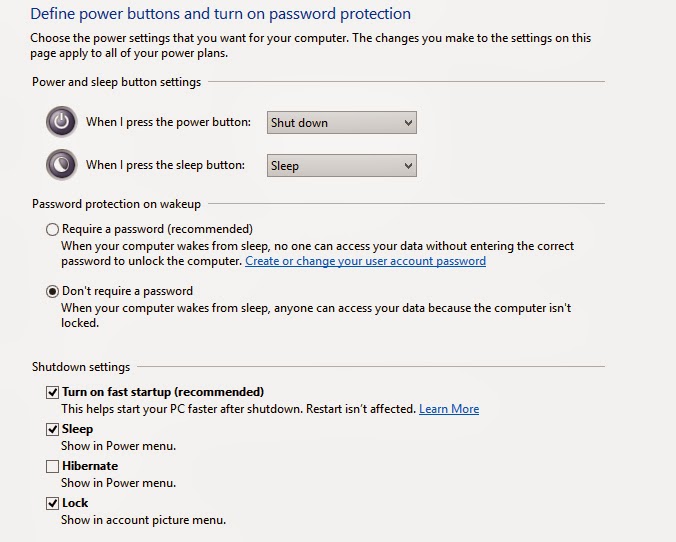








No comments:
Post a Comment