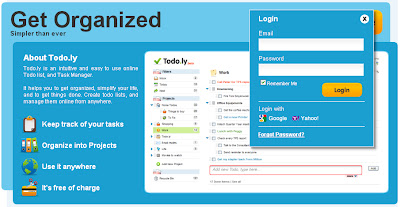
Beside from Microsoft Outlook there are also online task scheduler that are available only when you are connected with internet. One of these is Todo.ly where you can track your tasks, Organized it on custom folders, share with your friends and Co-Workers, you can also view it anywhere when you are connected online, and much more it's free.
Creating an Account
You can create a new account using yous custom email address or log-in using your Gmail or Yahoo Mail Accounts.
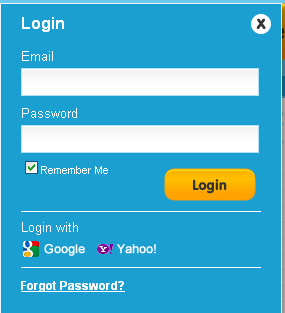
Creating New Task
You can create new task by typing the desired task in the textbox and press add.
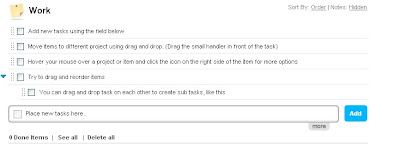
You could also add Due Date and Notes in your task
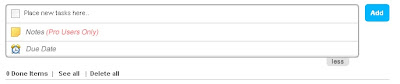
Organizing Your Task by Folders
Organizing your task via custom folders so that it will be easier for you to delegate what you want to do first. You can add custom folders.
 |
You can transfer your task from one folder to another by holding it and drag to the desired folder where you want to transfer it.
Editing your Task
You can edit your task by simply clicking it.
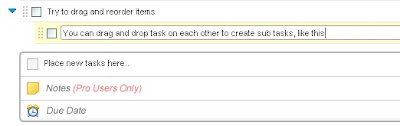







No comments:
Post a Comment