What is a menu bar?
Menu bar is the set of menus that can be found i the top portion of your Windows Computer
browser. Menu bar was typically hidden in the default Windows 7 operating
system installation. menu bar was
ompossed of the following menu links, File, Edit, View, Tools and Help. These
main menus have corresponding menu under it.
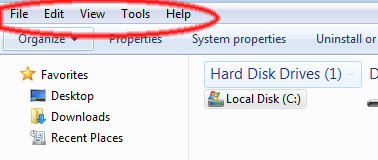
How can I show permanenly my Windows 7 Computer Menu bar?
Temporarily, you can press "Alt" key in your keyboard to show
your menu bar, but these method will show your computer's menu bar for
tempariry or limited time only. It will pop-up and showed up everytime you pres
Alt key.
but you can also show your computer's menu bar4 permanently by following
these steps.
- Open your Windows Explorer by right click on start menu, then select Open Windows Explorer for Windows 7 and Windows Vista, and Explore option for your Windows XP running computer
- Go to Organize in the menu, then Lay-out

CLick the Menu bar in the options to show up the menu bar in your Windows







No comments:
Post a Comment