File copy and back-up is one of the most boring and time consuming job for a computer technician and even on a simple computer user. There are times that it takes some minutes or even hours in copying a bulk of files.
In my experience file back-up takes almost a day for a 500 GB, 750 GB, and 1 terabyte hard drive if it crashed.
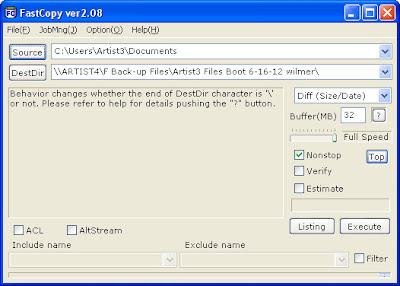
I’ve been searching for standalone back-up software for almost months until I dropped in one of the forums and suggest me Fast Copy application software then I tied it out. Is was bit frustrated when I found out that fast copy is not a back-up software and it cannot run a schedule back-up, but then I tried it out.
Fast copy can copy files as fast as half of an ordinary copy and paste file method. And it can copy files from a deep directory and even protected files like Windows Operating systems files that cannot be done by a simple copy and paste method. It can also support UNICODE and over MAX_PATH (260 byte) file pathnames.
Here are some of the features of the Fast copy:
- FastCopy is the Fastest Copy/Delete Software on Windows.
- It supports UNICODE and over MAX_PATH (260 byte) file pathnames.
- It automatically selects different methods according to whether Source and DestDir are in the same or different HDD.
Same HDD: Reading is processed until the big buffer fills. When the big buffer filled, writing is started and processed in bulk.
- Because Reading/Writing are processed with no OS cache at all, other applications don't easily become slow.
- It can achieve Reading/Writing performance that is close to device limit.
- Include/Exclude Filter (UNIX Wildcard style) can be specified.
- It runs fast and does not hog resources, because MFC is not used. (Designed using Win32 API and C Runtime only)
- You can modify this software, because all source code has been opened to the public in the BSD license.
Please leave a comment here if Fast Copy Application helps you or not.







No comments:
Post a Comment